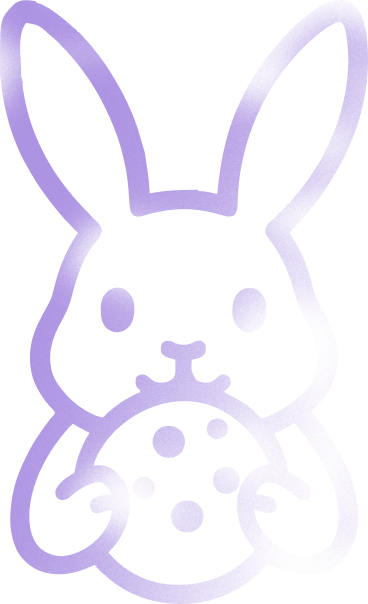Client story
Implementing Jira and Confluence in machine building company Tech Group
In cooperation with machine building company Tech Group we came up with a solution to facilitate internal data movement and project management.
Overview
Tech Group is a machine building company that covers the entire process of machine building from analysis, design and production to purchasing, assembly, testing and logistics. To help avoid information fragmentation between different departments, the company set for itself the goal of implementing a central software solution for managing the production processes.
Today, Tech Group uses Jira Software and Confluence to manage its projects and documentation. And to help them manage customer’s questions, we also helped them implement Jira Service Management.

The problem
Having multiple information channels did not create extra value for Tech Group
There are over 130 specialists at Tech Group who work closely together. Before the implementation of Jira, the departments would exchange information verbally and via various environments: for example, they used an ERP system, flawed product forms, Excel and, above all, e-mails. This meant that information was spread across different channels and the different parties did not have a complete overview of the nature of the problem or the current status of the solution.
The main problem lied in the impracticality of e-mail chains and the lack of a transparent system – information diffused across various e-mails and it was hard to manage tasks. In other words, the main pain point was the movement and tracking of information – there was no central solution that could be used to keep an eye on things.
The lack of a central systemised information environment created an additional management load for departments which in turn affected the clarity of work tasks at an individual level. The need to find solutions to these bottlenecks drove the Tech Group team to test out Jira on their own at first. During the trial period, they already saw the potential of the software but they also felt the need for the advice and experience of an external partner.
In addition to the project management questions, they also wished to improve their internal communication. To achieve that, Trinidad Wiseman developed a new intranet for Tech Group using Confluence.
Mapping
Successful implementation via process- and user-centric solutions
The specific steps of any implementation process can vary based on the client’s wishes and status quo. However, typically, we start by defining the goals of the company and then provide them with an action plan and timeline along with the main steps. After that, we get acquainted with the organisation’s structure and teams, and map out their main processes, which provides us with a foundation for creating initial setups.
With both projects, we started by mapping out the as-is and defining the problem areas. In the initial phases of the Jira project, we created an initial action plan with creating the Proof of Concept (PoC) as the first bigger milestone. We took an agile and iterative approach towards the creation of the PoC and our main focus was kept on the client’s actual needs.
To create a cohesive overview of the tasks and goals of the different departments, we went over the whole production process by departments along with the managers – from sales to quality assurance. Based on the data gathered, we were able to start setting up Jira statuses, workflows and boards. We then validated the suitability of each on an ongoing basis during smaller demos.
Once we had determined the big picture with the project’s steering group, we were able to demo the first version of the PoC to a wider audience, including the department heads as well as the main users. During the validation of the first version of the PoC and the collective discussion, it became clear that some structural changes needed to be made. This is a natural part of the agile process, where immediate feedback is the constructive input used to create the next iteration. During the validation of the second version, the need to make some small amendments was still identified, but the big picture met the needs of the departments by then.
In the intranet project, our first step was to conduct a workshop in the Tech Group offices, which was attended by key personnel from the different departments of Tech Group and UX/UI and Confluence specialists from Trinidad Wiseman. The purpose of the meeting was to get acquainted with the company’s business, its structure and processes, and the main problems.
Setting up the projects
Setting up the projects in Jira based on the organisation’s structure, main processes and usability
In the case of Tech Group, we observed the departments and the work they are responsible for as a whole and then used that information to create a process structure within a single Jira project. The project uses three ticket levels, with the highest being Epic, which typically symbolises one customer machine order, but can also symbolise a machine series or a part of one order (e.g. if the machines are delivered in batches) – this made it possible to have an overview of the big picture as well as the smaller stages involved.
Tasks related to an order are created under the Epic tickets by the teams. To differentiate the tasks by departments, 17 new ticket types were created in Jira, including Sales, Design, Purchases, Picks, Production, Testing, Packaging, and Logistics. But the workflows were quite different in each department. Some workflows were more complex than others to set up (e.g. with limited movements between statuses), though in the grand scheme of things, there was no need to severely limit the workflows.
Information related to the tasks (e.g. deadlines for various stages, order signs, responsible persons) were saved as a ticket’s systemic and adjusted fields in Jira. When adding fields, we also kept usability in mind and ordered the fields on the screen in as much of standardised manner as possible. To avoid information overload in one view, we grouped contextually similar fields together into tabs on the screen – this made it possible for the user to intuitively navigate the fields.
Jira provides many options for managing tickets and having an overview of them. The Tech Group Jira uses around a dozen boards – one aggregated board that shows all orders (Epic tickets) and department-specific boards.
The goal was to simplify the employees’ daily work by making the flow of information smoother and faster. For example, while there is a separate board for Problem tickets in general, if a Problem ticket is assigned to a specifc department, e.g. an employee in the design department, then that ticket will also be shown on that department’s board. This logic applies to all departments where Problem tickets can move between boards based on which department’s employee it has been assigned to.
Jira boards comes with many user-friendly functionalities, which make it easier to visualise and filter tickets. Tech Group department boards use quick filters, which can be used to, for example, conveniently pick out all tickets assigned to a specific person or those related to a specific customer.
Considering the fact that the boards are used every day, it was also important to emphasise visual usability. To ensure that users could quickly find the information they are looking for, the ticket cards were assigned colour solutions where each customer has their own designated colour. The cards were also assigned priority and deadline fields.
The Jira dashboard can also be used to manage tasks which displays information via gadgets. We created the dashboard views for the department heads and team leads based on the principle that each person could see the topics relevant to them. For example, on the head of production’s dashboard, we displayed all machines currently being worked on and ordered them by delivery dates. The department head dashboards also include the Problem tickets assigned to that department’s employees, with the assignee and the ticket’s current status both shown.
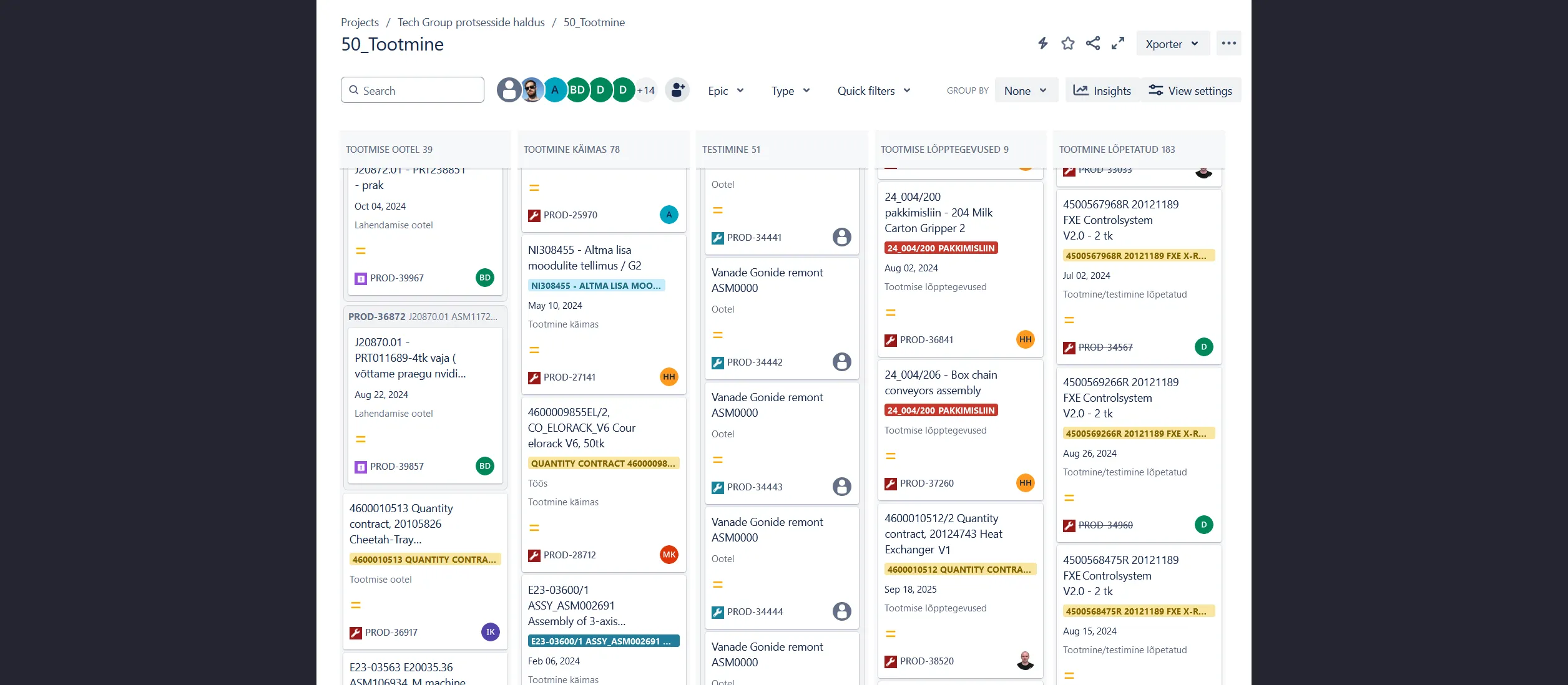
Figure 1. The production department’s Kanban board.
Before going live, we conducted training sessions for the departments and additional playthroughs – everyone, who started using the application, participated. We went through the big process but also focused on individual dashboards and activities. We went live about half a year after starting work on the project and thanks to proper groundworks and user training, everything went very smoothly.
Since going live, the need for some additional works has appeared as users become more aware of the application’s functionalities and possibilities as they use it on a daily basis. In turn, this creates room for new ideas.
The successful implementation of Jira motivated Tech Group to also work on improving their internal and support processes using other Atlassian products.
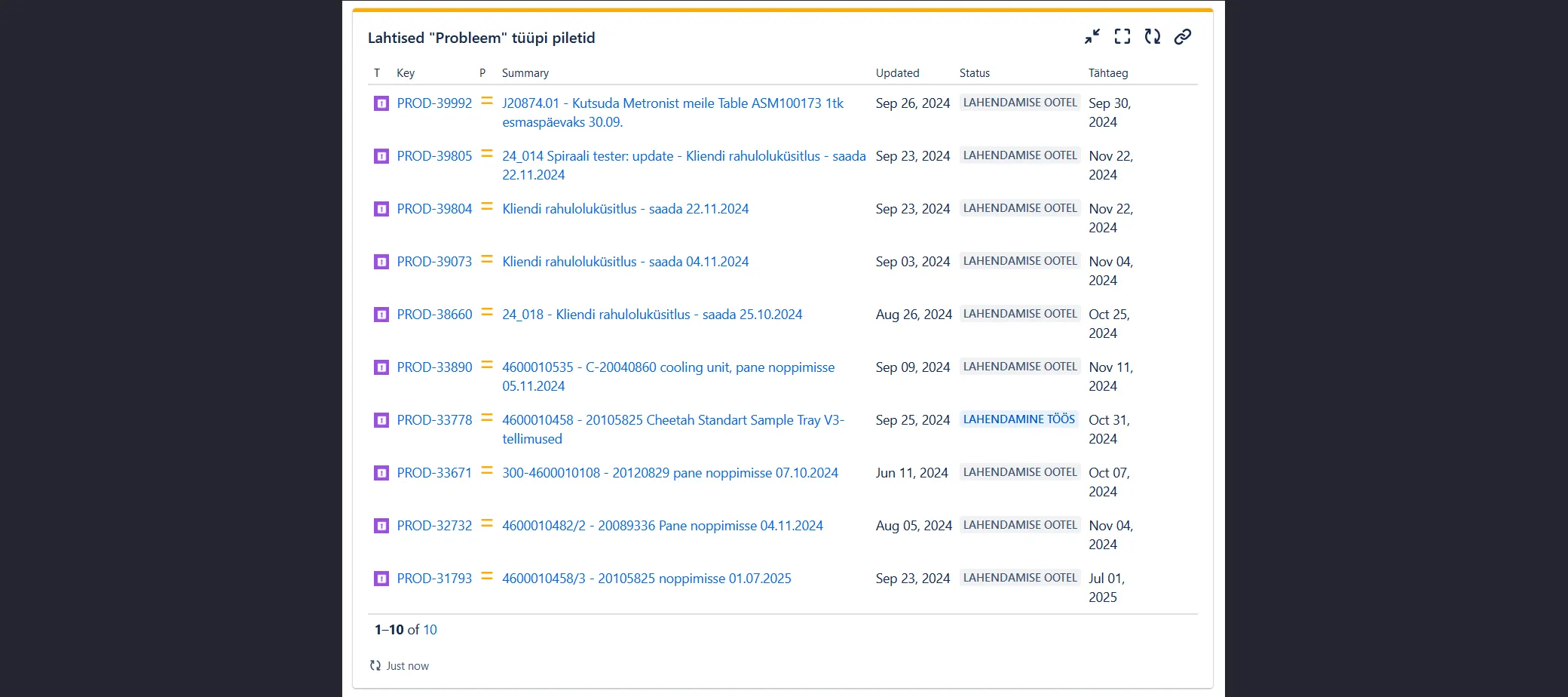
Figure 2. The „Filter results” gadget which uses a predefined query to display Problem tickets and automatically updates the fields connected to them.
Initially, Tech Group used Jira Automation, which automatically created tickets and copied information, but over time, new fields were added to the system which the automation had to account for. But after creating a new field, many of the automation rules had to be manually checked to ensure that they were up to date. This created an excessive administrative burden and added the risk of missing something.
To decrease the number of repeated actions and to minimise the need to manually check the rules, we created separate automations for Tech Group, which was also one of the most time-consuming parts of implementing Jira for Tech Group.
One example of this would be automations that enable the automatic creation of a ticket for another department and synchronising the information on the ticket fields between the main and sub-level tickets. Tech Group uses the first automation for their machine orders so that when production marks an Epic ticket’s status as ready for delivery, there is also the option of automatically creating a ticket for the quality department to send out a customer satisfaction survey. The second automation is used for changing the deadline fields on an Epic ticket, which in turn will updated them on any sub-level tickets (but only if the date has not already been changed within the sub-level ticket).
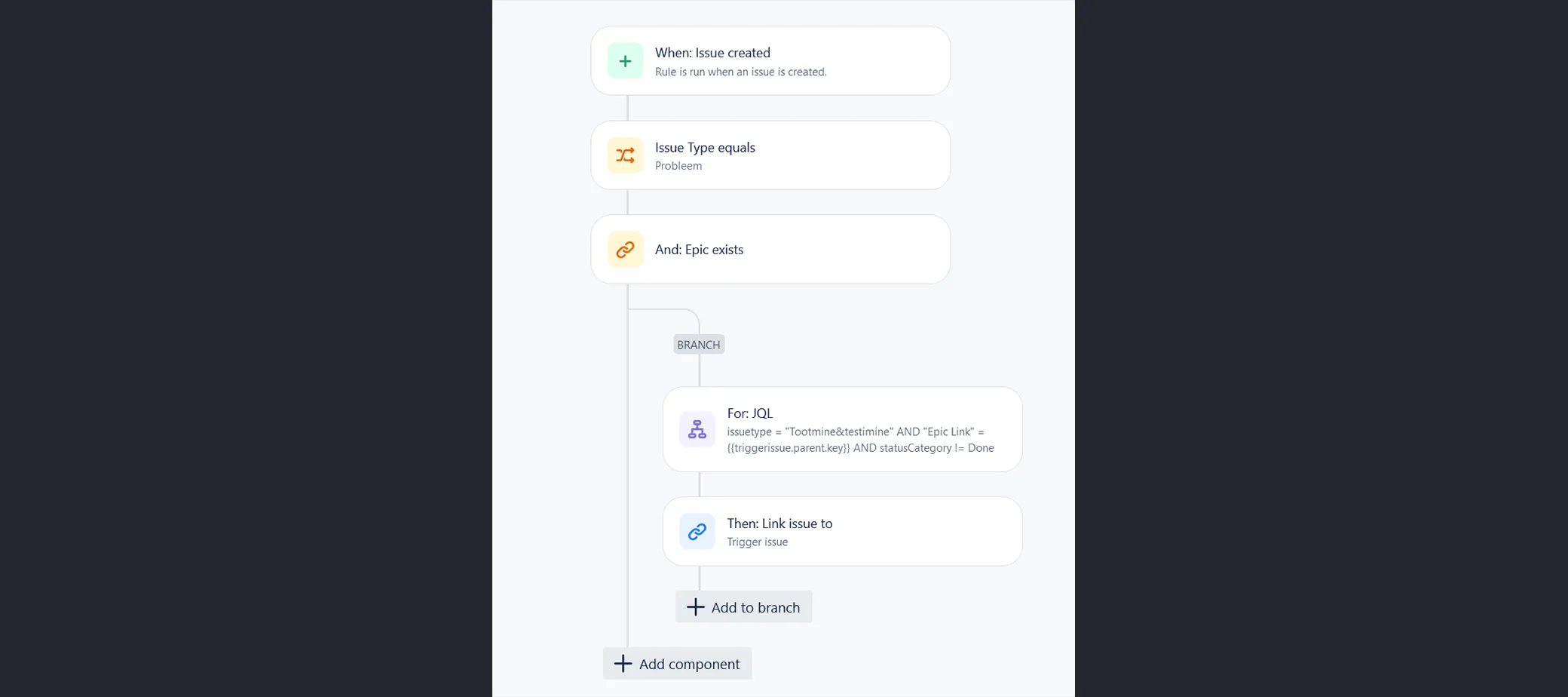
Figure 3. An automation rule. The head of the production department wishes to be kept up to date on any issues connected to the current production ticket. The automation automatically links the Problem ticket assigned to that Epic with the production ticket so that the head of production can immediately see it.
Improving internal communication
Tech Group’s Confluence-based intranet
We started work on developing the Tech Group intranet in February 2023 and finished the project in November of that same year. Previously, Tech Group did not have a special environment to support internal communications, which is why for this project, we set the goal of implementing a single source of truth environment that could be used by all company employees to find the information they need.
As previously mentioned, we conducted a workshop to find out what could be improved. We divided these improvement areas into three categories – the general intranet content, HR, and production projects. For example, there was a need to create an overview of induction documents, information related to the company, personnel news, processes, and vacations.
Another need that emerged was the need to support project management through a centralised documentation management solution. When mapping the problems, we placed emphasis on prioritising that as well to create a clear overview of where we needed to start.
In addition to the client’s specific needs, we also followed two other main aspects when creating the intranet – navigation and design.
Well-thought-out navigation helps the user to intuitively find the information they need. The first stage of designing the navigation took place in cooperation with representatives of the field. During the meeting, we mapped out the subject groups to be created for the intranet based on the company’s structure and domain.
The subject groups included things like “Reimbursement of expenses”, “Vacation types”, and “Our people”, which in turn covered sub-groups of their own. The department heads added content to these sub-groups both individually as well as during the workshop.
At the same time as we were working on the navigation, we were also working on the intranet’s visual design using the Refined application. There were multiple reasons for why the decision was made to use the additional tool:
We wished to follow the Tech Group style guide in the intranet’s design and to created custom visual modules
We wished to create a more user-friendly Confluence environment that would be less colourful compared to the default user interface
The new solution also needed to be easy to use and manage for the client in the future
The combination of subject groups, navigation and design ended up being the first version of the intranet. To test the new solutions, we created a list of tasks for specialists from different departments of Tech Group to solve using the intranet.
Using the tasks, we tested and observed how well the users understood the new environment and whether our solutions actually helped them solve their problems or created more confusion. For example, we tested how easy it was for the user to understand headings and texts as well as the visual modules. During the test, we mapped out whether anything created confusion and whether the user was able to navigate to the intended destination during the task. If any issues arose, we made the changes necessary to fix them in the intranet.
To make the implementation of the new intranet a smooth process for the end users, we created manuals that provided an overview of both Confluence as well as the software, and also instructions for how to use the processes managed via the intranet – for example, how to submit a vacation leave application. To help the users write better content, we organised a training session where we introduced the different content creation functions, such as using different macros, creating tables of content, and structuring the content.
The result of the project
A facilitated workflow
By now, Tech Group has the Jira system to facilitate project management and provide a complete overview of all tasks, and a Confluence-based intranet to facilitate internal data movement and support project management. In the case of both projects, we were able to reach the best possible solution for the client by working together with Tech Group. And our cooperation continues to this day since it is the constant use of the software that creates new ideas for how to make things even better.
“The cooperation between TWN and TG has been smooth and effective – all presented tasks have been successfully implemented and issues have been resolved quickly and professionally.”
Marko Mets, Key Account Manager/Team Lead